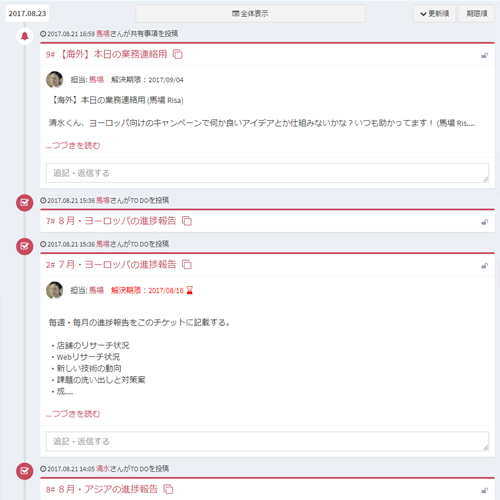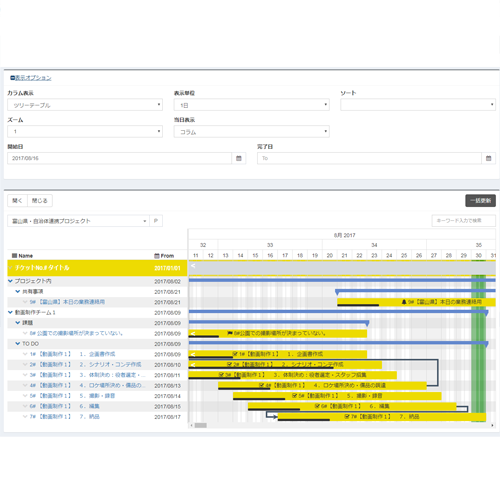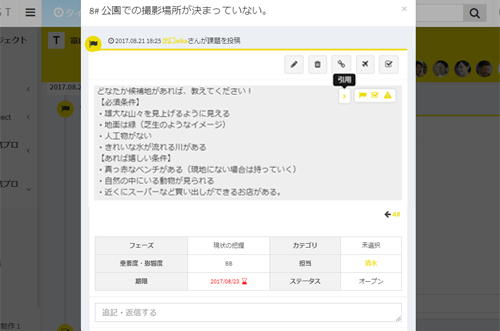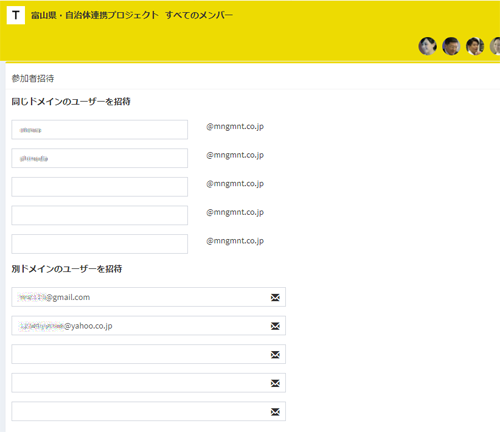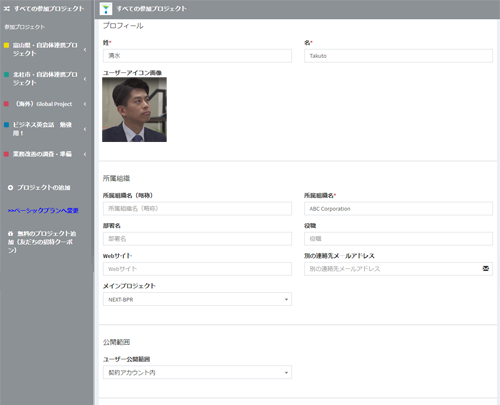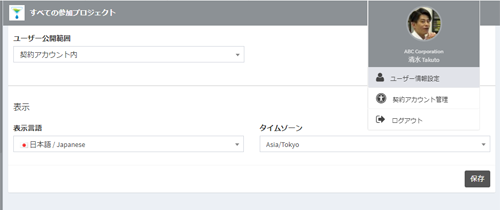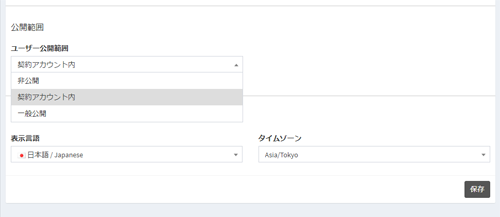Foreword
1. TIMESLIST Terms of Service (collectively the "Terms") is a contract applied to any user (“user” or “you”) who uses the TIMESLIST service ("the Service") provided by Management Company ltd. ("us".) By subscribing to the Service, user acknowledges, accepts and agrees with all provisions of the following Terms.
2. User may use the Service only in compliance with the Terms and all applicable local, state, national, and international laws, rules, and regulations. In addition, the User must be of the applicable age of majority in order to use the Service.
Chapter 1 - General Provisions
Article 1 - About the Service
1. The Service is our original Project Management Service that can be accessed online.
2. We determine the details of the Service (such as content, condition of supply etc.) in separate provision. If we establish any additional conditions of use or precautions ("conditions of use") other than those contained in these Terms, users should regard them as an integral part of the Terms and observe them accordingly.
3. We shall have the right at any time to change or modify the details of the Service and the Optional Service. We will notify user of any modification within a reasonable amount of time.
Chapter 2 - The Service
Article 2 - Subscription and Starting Use
1. User’s consent takes effect when user applies through the application procedure and we send the acceptance notice.
2. User cannot annul the consent mentioned in the preceding paragraph.
3. These tTerms shall be applied to all relationships between us and user related to the Service.
4. We have the right cancel the contract regarding the use of the Service, if the applying user falls under any of following items:
(1) When the user has previously been denied use of the Service because of failure to perform a payment obligation or any other violation of these Terms;
(2) When there was a false statement made or information omitted from the application form;
(3) When there is a risk that the user could neglect its payment duty or any other duty under these Terms; or
(4) In any other case that we recognize as inappropriate.
Article 4 - The Use of the Service
1. We use the user’s account as an ID in order to identify and manage user of the Service.
2. User may use the Service until one month after the start date. However, if the unsubscription procedure detailed in Article 10 is not made by that day, the period of use will automatically be prolonged for a month, and would be the same thereafter.
3. Use of the Service is the user’s responsibility, and if user causes any loss or damage to a third party or to us, the user shall compensate the loss or damage at its own expense.
Article 5 - Fee
1. User shall pay the full amount of the monthly subscription fee provided in the conditions of use ("fee".) We shall not charge on a per diem basis.
2. Fee will be charged at the start of use, and then at the first of every month until the unsubscription procedure is carried out.
3. We have no obligation to refund the fee user has paid.
4. If user recommences using the Service after completing the unsubscription procedure, fee will be charged separately.
5. User shall pay fee in full even when there is limited access to, a halt of, or a suspension in the Service.
6. If the user fails to pay fee by the due date, we reserve the right to halt its use of the Service, cancel the contract and/or request compensation for any loss or damage caused by the user.
Article 6 User's Responsibility
1. User shall not disclose or leak its account information and password to any third party, nor let the third party use the account (including shared use), and will be responsible for the management of it.
2. User shall be fully responsible for all activities that occur under its password or account in the Service, regardless of its being the agent of the act.
3. User agrees to immediately notify us of any unauthorized use of its password or account by a third party.
Article 7 - User's Obligation
1. User shall use the Service fairly and legally, observing all user obligations provided in these Terms and conditions of use.
2. User shall not, regarding the use of the Service, do any act listed below:
(1) Sell, resell, rent, or lease the Service;
(2) Post or transmit through the Service any material that violates or infringes in any way the rights of others, that is unlawful, or that violates the rights of privacy of a third party;
(3) Post or transmit through the Service any malicious code;
(4) Interrupt or impair the use of the Service or the integrity of a third party's data in the Service;
(5) Attempt unauthorized access to the Service or to related systems or networks;
(6) Alter, integrate, reverse engineer, or analyze any components of the Service;
(7) Access the Service for any of the purposes listed below:
(a) The development of competing products or services; or
(b) To copy the functions, code, graphics, or any other intellectual property related to the Service;
(8) Use the Service to do any act that is contrary to public order and morality;
(9) Cause loss or damage to the Service or interfere with its operation (including unauthorized access and spam);
(10) Any act that violates the Terms; or
(11) Any act that we determine to be inappropriate.
3. If user causes us to incur any loss or damage of any kind by violating Article 7 of these Terms, the user shall compensate us for such loss or damage.
Article 8 - Termination of use
1. If user falls under any of the categories listed in paragraph 2 of the preceding article, we may, without prior notice, immediately halt user’s access to the Service or cancel user’s account. In such a case, we shall not have any obligation to disclose the reason to the user for halting or canceling its use of the Service.
2. If we halt user’s access to the Service or cancel its account pursuant to the preceding paragraph, we shall not have any obligation to refund any fee paid by the user.
Article 9 - Right to Data
1. User will not possess any intellectual property right or claim to the user's data related to the Service or to any other information accumulated in our server (“user data”), and may not exercise any of the moral rights of an author.
2. User acknowledges and agrees that other users belonging to the same group as the user's in the Service may access the user data.
3. We reserve the right to use or delete data and other information related to the Service. In doing so, we will observe any applicable personal information protection laws and other related laws, and when disclosing data to a third party, use it in a way that user cannot be identified.
4. We shall not be responsible if all or part of your data from the Service is lost or damaged by the act of user or any third party, natural disaster, fire, blackout, or any other accidental force.
Article 10 – Unsubscribing From the Service
1. If user wishes to unsubscribe from the Service, the user can unsubscribe by following the procedure listed on the Service's website.
2. After completion of unsubscribing procedure, the user can no longer use the Service and will not have access to the data the user possessed before the procedure.
3. The user’s fee will not be refunded, even if user unsubscribes in the middle of the month.
Article 11 - Temporary or Permanent Discontinuation of the Service
1. We have the right to discontinue or suspend the Service temporarily or permanently for the following purposes:
(1) Check or update our equipment or system when it’s necessary for the maintenance of the Service;
(2) Interruptions to the Service caused by natural disaster, war, blackout, or the fault of an Internet service provider; or
(3) When we determine it is necessary.
2. If we find it necessary to discontinue or suspend the Service temporarily or permanently due to any of the circumstances listed in the preceding paragraph, we shall notify user in advance. However, this doesn't apply to unavoidable circumstances such as emergencies.
3. We shall not be responsible for compensating user for any loss or damage resulting from the discontinuation or suspension of the Service.
Article 12 - Alteration of the Service
We may alter the content, name, or any other provided condition of the Service without prior notice to user.
Article 13 - Free Trial
1. We may provide a free trial of the Service to those who are interested.
2. We will notify users separately regarding the content we provide as part of the free trial, the length of the trial, and the conditions governing it.
3. We may change the content of the free trial and delete any data related to it in part or in full without user's agreement, and user is deemed to have preliminarily assented to this. Also, by the nature of free trial, data related to free trial could be deleted in part or whole by occurrence of trouble and user is regarded as preliminarily assented to it.
4. We shall not be responsible for any loss or damage incurred by the user or any third party as a result of the preceding paragraph.
Chapter 3 - Confidentiality, Disclaimer
Article 14 - Confidentiality Obligation
User shall not disclose or leak any information or data we haven't published, the specifications of the Service, or any other technical information that the user could have known through using the Service.
Article 15 - Disclaimer
1. User acknowledges and agrees that use of the service is at its own risk. To the fullest extent permitted by law, we disclaim all warranties, express or implied, in connection with the Service. We shall not be liable for any loss or damage the user incurs, directly or indirectly, by using or in connection with the Service.
2. We shall not be responsible for any loss or damage resulting from or in connection with the conduct of any third party (including other user) on the Service, including, but not limited to, any offensive, defamatory, or illegal conduct by third parties.
3. We shall not be liable for any user data that infringes the rights of a third party (including other user), nor for any claims from a third party resulting from or in connection with user conduct. It shall be resolved at the sole responsibility of user, and if we received a claim from third party, we can file a request for a resolution to the user and the user shall comply with such request.
4. Though we do our best to improve the user’s experience with the Service, we cannot guarantee the performance of the Service during periods of peak user activity. The Service is provided on an as is basis and we do not warrant that the Service will run properly.
5. We shall not be liable for any drop in performance or suspension of service caused by circumstances that are beyond our rational control, including but not limited to accidental force, act of government agency, natural disaster, fire disaster, earthquake, riot, act of terrorism, strike or other labor dispute, issues related to an Internet service provider, or DoS attack.
6. We shall not be liable for any loss or damage caused by the unavailability of the Service.
7. For any disputes between users, user and third party, or us and a third party resulting from or in connection with user conduct, user agrees to defend, indemnify, and hold us harmless against any claims or damages resulting from or in connection with the user’s use of the Service, violation of these Terms, or violation of the rights of a third party, including without limitation copyright, privacy, and property rights.
8. Notwithstanding the preceding paragraph, we reserve the right to resolve disputes with third parties, defined in the preceding paragraph, on our own. In such cases, user shall be responsible for any loss or damage, and expenses (including but not limited to attorney's fee) that we incur as a result.
9. We in no way warrant as to the accuracy of the Service’s content, its integrity, its availability, and its non-infringement of the rights of third parties.
10. We shall not be liable for any loss, illicit circulation, or outflow of user data.
Article 16 - Limitation of Liability
Our liability for incidents related to the Service, regardless of whether they’re based on contractual liability, tort liability, or other theory of liability, shall not exceed the fee amount user has paid under these Terms up to three months prior to the incident. Also, the total amount of our liability in any case shall not exceed the total amount of fees user has paid.
Article 17 - Reservation of Right related to the Service
With the exception of any expressly licensed rights laid out in these Terms, we reserve all rights and interests related to the Service (including all related intellectual property rights). No rights shall be granted to the user regarding the Service, unless they are expressly stated in these Terms.
Chapter 4 - Discontinuation of Service, Alteration of the Terms
Article 18 - Permanent Discontinuation of the Service
1. We shall have the right to terminate the Service in whole or in part with or without prior written notice to user..
2. We shall not be liable for any loss or damage caused by termination of the Service either in whole or in part.
Article 19 - Alteration of the Terms
We reserve the right to alter the Terms without prior notice to the user. Amendments to these Terms will take effect from the moment they are posted or from a separately specified date and time, and by using the Service, user is assumed to have agreed to the amended Terms.
Article 20 - Notification, Announcement
1. We shall contact individual users through writing or email whenever necessary.
2. We shall use announcements on the Service to contact or notify all users.
Chapter 5 - General Provisions
Article 21 - Elimination of Anti-Social Forces
1. We reserve the right to terminate, without any formal demand, this agreement if the user violates any of the items listed below. In such cases, the user shall be liable for any loss or damage we incur as a result of the user’s conduct. In addition, we shall not be liable for any loss or damage the user incurs as a result of the termination of the agreement.
2. We express and give our firm commitment that our board of directors, executive officers and auditors in office ("officers") do not fall under any of the categories listed below.
(1) Criminal group;
(2) Member of a criminal group;
(3) Sub-member of a criminal group;
(4) Criminally-linked company;
(5) Corporate extortionist, or member of a campaign group engaging in criminal activities; or
(6) Any other person corresponding to any of the aforementioned items.
3. User or officers of user shall not, in the present or future, have any of the relations listed here below with persons who fall under any of the items in the preceding paragraph (“anti-social force.”)
(1) Anti-social force controls its operation;
(2) Anti-social force is actually engaged in its operation;
(3) Accept payment or favors from an anti-social force; or
(4) Relation with anti-social force that should be socially accused.
4. The user and its agent or officers shall not engage in any of the following forms of conduct:
(1) Violent acts or threats of violence;
(2) Illegal or unreasonable demands;
(3) Coercion, or the use of force or threats to obtain compliance;
(4) Making defamatory statements about us, other users, or third parties; or
(5) Any act equivalent to those listed in the preceding paragraph.
Article 22 - Prohibition of Release
User may not transfer, release, or assign to a third party any of its rights or responsibilities under these Terms.
Article 23 - Applicable Law
These Terms and any disputes related to them will be governed by the laws of Japan without regard to the user’s country of residence.
Article 24 - Exclusive Jurisdiction of the Court of First Instance
Any disputes arising in relation to the Terms or the Service shall be exclusively processed at the Tokyo District Court, and you consent to the exclusive jurisdiction of and venue in such court and waive any objection regarding inconvenient forum.
Article 25 - Severability
In the event that any provision of these Terms is held to be invalid or unenforceable, all other provisions that are not invalidated will remain in full force and effect.
Established on August 1st 2016